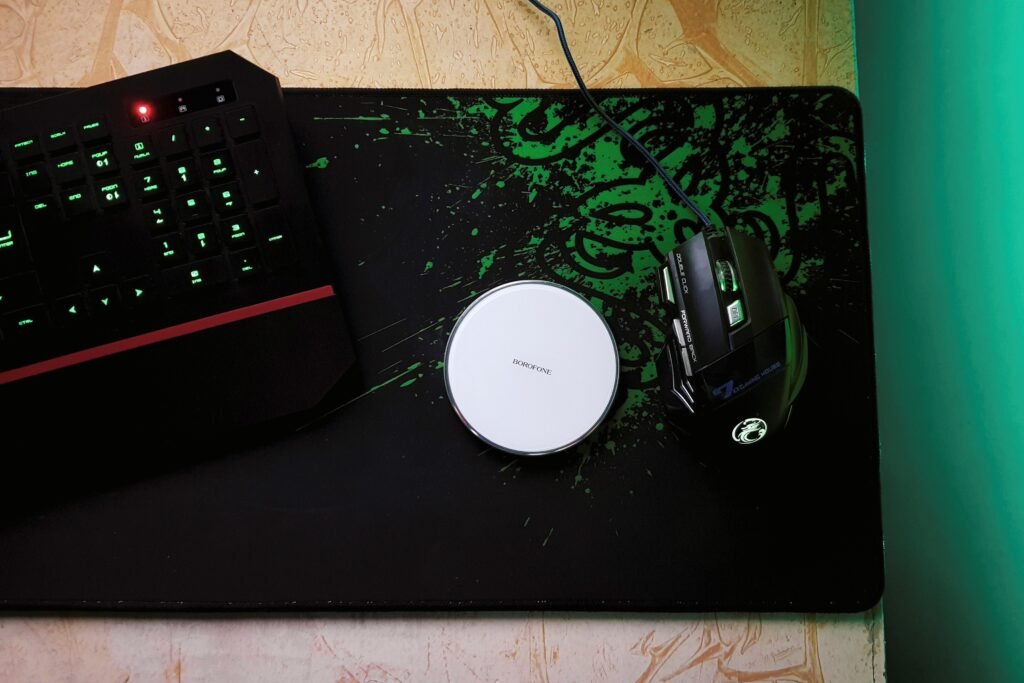Top 5 Best Mechanical Gaming Keyboards in India
Membrane Keyboards looks like worthless compared to these mechanical clicky sounds

What are Mechanical Gaming Keyboards
Defining Mechanical Keyboards
In essence, mechanical gaming keyboards are a breed apart from their membrane counterparts. Unlike the latter, which utilizes rubber dome switches beneath the keys, mechanical gaming keyboards boast individual switches for each key. These switches rely on a physical mechanism, often a spring-loaded switch, providing a tangible and distinct actuation when pressed.
Mechanical gaming keyboards are really something! They’re special because they come with different types of switches, and each switch has its own cool features. These switches have different feels when you press them, like how much force you need, the click sound they make, and the way they respond when you type or play games.
They usually fall into three categories: clicky, tactile, and linear. And people love them because they can pick the one that feels just right for them. These keyboards are super durable and give you really precise feedback, which is why lots of gamers prefer them. They help you be more accurate, respond faster, and they just feel awesome when you’re using them for gaming.
Advantages of Mechanical Keyboards in Gaming
Enhanced Gaming Experience
People love using mechanical keyboards for gaming because they totally change how gaming feels. They’re super responsive and give you this cool tactile feedback that really amps up the whole gaming experience.
Swift Responsiveness: Mechanical gaming keyboards register key presses with exceptional precision. This instantaneous responsiveness translates to quicker in-game actions, pivotal for competitive gaming scenarios where split-second decisions can determine victory or defeat.
Optimized Actuation: The customizable actuation points of mechanical switches empower gamers to fine-tune keypress sensitivity, enabling them to execute commands at their preferred pressure, optimizing performance in different gaming genres.
Reduced Input Errors: The tactile feedback from mechanical switches aids in reducing input errors. Gamers can precisely gauge key presses, minimizing accidental keystrokes common in high-paced gaming situations.
Consistent Performance: Unlike membrane keyboards, where keys might become unresponsive over time, mechanical gaming keyboards maintain consistent performance throughout their lifespan, ensuring reliability during extended gaming sessions.
Immersive Gameplay: The audible click or satisfying tactile bump from mechanical switches adds a sensory dimension to gaming, enhancing immersion and providing auditory and tactile cues crucial for gameplay awareness.
Key Factors for Selecting a Mechanical Gaming Keyboard
When considering a mechanical gaming keyboard, several key factors warrant attention, shaping the ultimate choice based on individual preferences and gaming needs:
Switch Types:
- Clicky: Offers audible feedback upon actuation.
- Tactile: Provides a tactile bump without audible clicks.
- Linear: Smooth keystrokes without tactile feedback.
Backlighting and RGB Features:
- Customizable lighting enhances aesthetics and visibility.
- RGB customization allows personalization for a unique gaming setup.
Build Quality and Material:
- Durable construction ensures longevity.
- Various materials like aluminum, ABS, or PBT plastics impact durability and feel.
Actuation Force and Keystroke Travel:
- Actuation force determines the pressure required to register a keystroke.
- Keystroke travel affects the distance keys travel before registering, influencing typing or gaming speed.
Additional Features and Customization:
- Programmable keys for macros or shortcuts.
- Wrist rest, USB passthrough, or dedicated media controls.
Compatibility and Connectivity:
- Wired or wireless options.
- Compatibility with different operating systems and gaming setups.
Price and Value Proposition:
- Balancing features against the budget for optimal value.
- Considering long-term benefits and warranty coverage.
Top 5 mechanical gaming keyboards in India
 Redragon Kumara K552-RGB
Redragon Kumara K552-RGB
Specifications :
The Redragon brand offers a mechanical gaming keyboard designed specifically for gaming consoles, using USB connectivity. This mechanical keyboard features 87 keys with custom mechanical switches similar to Cherry Blue switches, ensuring durability and responsiveness over time. Its RGB LED backlighting, powered by double-shot injection molded keycaps, provides uniform illumination without the risk of lettering scratching off. With conflict-free keys (n-Key Rollover), it delivers optimal gaming performance. The keyboard’s got this fancy high-speed USB cable, complete with a gold-plated connector. It’s there to make sure you’ve got a really solid and fast connection, especially when you’re knee-deep in those super intense gaming sessions.
Built with a combination of metal alloy and ABS, this keyboard boasts plate-mounted mechanical keys and switches, ensuring resilience against demanding gaming conditions. Users have the choice of various RGB backlight colors and five lighting modes for all 87 keys, with the option to create personalized settings. Beyond gaming, this keyboard is designed to excel as a typing tool for office work as well. Its tactile feedback and keystroke accuracy contribute to reduced errors and typos, making it a versatile option for both gaming and professional use.
Pros Reasons To Buy :
- Sturdy Build: Heavy and sturdy construction, gives a sense of durability and quality.
- RGB Lighting: Bright and visually appealing RGB lighting, although limited in preset patterns without using additional software.
- Performance: Good performance observed, with a soothing key sound (although noted as loud, which can be a personal preference).
- Customization: Key cap and switch removers provided, hot-swappable, allowing customization of switches and keycaps.
- Value for Money: Great value at a relatively low price point , especially considering the quality and features.
Cons Reasons To Avoid :
- Limited Lighting Patterns: Built-in lighting patterns are limited (only 6), requiring additional software for more variety.
- Specific Characteristics of Keyboard:
- Loud and Tactile: Due to Outemu blue switches, the keyboard is loud and tactile, which may not suit everyone’s preference.
- Different RGB Profile: Some buyers didn’t receive the RGB profile as shown in certain promotional materials, potentially indicating different versions or models.
- Heavy and Thick Cable: The weight due to metal construction might not be suitable for portability, and the thick plastic cable might be seen as a minor inconvenience.
- Hot Swappable Difficulty: While hot-swappable, the process might be a bit challenging using the provided tools.
 Redragon Shiva K512 RGB
Redragon Shiva K512 RGB
Specifications :
The Redragon mechanical gaming keyboard is designed for compatibility with gaming consoles and uses wired connectivity. It features a membrane keyboard description and is primarily recommended for gaming purposes. This keyboard includes 6 programmable macro keys (G1-G6) that can be customized without additional software. While it doesn’t have illuminated keys, it offers full dynamic RGB backlighting with 7 preset lighting modes and space for 6 customizable modes.
It also boasts anti-ghosting keys, allowing 26 keys to be pressed simultaneously for quick and precise gaming responses. Dedicated media controls for multimedia playback are included. Ergonomically designed, the keyboard comes with a detachable wrist-rest connected via magnets for easy setup, providing added comfort during extended use. Users have the option to utilize available software to set immersive backlight effects and configure multiple macro functions. Additionally, the keyboard has undergone a 100 million keystrokes test and this mechanical gaming keyboard is originated from China.
Pros Reasons To Buy :
- Durability: Withstood intense usage, including gaming sessions with aggressive key hits and multiple liquid spills without functional issues.
- RGB Lighting: Maintained consistent brightness over the years, offering compatibility with other peripherals and case fans.
- Functionality: FN keys and swappable WASD/arrow keys enhance usability, while the wrist rest, despite being plastic, remains comfortable.
- Quiet Operation: Offers a silent, laptop-like key experience, ideal for late-night gaming.
- Ergonomics: Well-spaced keys suited the user’s hand size, minimizing fatigue during extended use.
- Typing Experience: Fast, accurate typing with minimal fatigue; less noisy compared to other membrane keyboards, making it suitable for quiet environments.
- Size: Full-size keyboard including a numpad, catering to work and multimedia needs beyond gaming.
- Font: Simple and professional font choice, enhancing aesthetics and readability.
- Wrist Rest and Ergonomics: Comfortable wrist rest (magnetic attachment) enhances typing experience; ergonomic design contributes to comfort during prolonged use.
- Lettering: Transparent lettering for longevity; visible in low lighting, ensuring usability even if RGB lighting fails.
- Anti-Ghosting Keys: Claimed 26 anti-ghosting keys function well; certain key combinations might not produce expected results (e.g., Left Ctrl+Shift+Esc).
- Macros: Customizable macro keys via software or directly on the keyboard; built-in memory retains programmed functions after uninstalling the application.
- Keyboard Lock Function: Fn+F11 feature enables keyboard locking, preventing accidental key presses.
Cons Reasons To Avoid :
- Partial Illumination: Some keys like Spacebar and Backspace have incomplete lighting, affecting the overall appearance.
- Contrasting Band: The red band at the bottom stands out when the keyboard lights up in different colors, potentially impacting aesthetics.
- Numpad Issues: Numeric keys on the numpad reportedly didn’t function correctly, potentially attributed to software problems.
- Key Placement: Multimedia and macro keys (G1-G6) are awkwardly placed and spaced, leading to accidental hits and difficulty reaching them during gaming.
- Font and Lettering Concerns: While the font is praised for simplicity, the transparent lettering, while durable, might pose visibility challenges if RGB lighting fails.
- Functionality Issues: Certain key combinations might not work as expected (e.g., Left Ctrl+Shift+Esc).
 Redgear Shadow Blade Mechanical Keyboard
Redgear Shadow Blade Mechanical Keyboard
Specifications :
The Redgear brand offers the Shadow Blade, a gaming keyboard designed for compatibility with gaming consoles and wired connectivity. It features mechanical Blue Clicky Switches that provide tactile feedback, reducing the effort needed to press keys and boosting typing speed by 100%. The keyboard includes a 22 Spectrum LED Mode for both day and night settings, allowing users to customize the LED according to their preferences. With the Windows Key Lock function, uninterrupted gaming sessions are possible for extended periods. Its ergonomically designed floating keycaps ensure a clicky sound and precise responsiveness with each keystroke. Additionally, the keyboard boasts a Control Knob for media control (play/pause and volume) and offers driver customization through Redgear garage.
Pros Reasons To Buy :
- Satisfying Typing Experience: The keys offer a satisfying clickiness, making typing enjoyable.
- Backlight Uniformity: Generally, the backlight is very uniform across the keys.
- Keycap Puller Quality: The included keycap puller is of good quality.
- Decent Switch Quality: The switches used (Content Blue) are considered decent.
- Anti-Ghosting Support: Supports anti-ghosting across all keys.
- Legible Legends: Legends on the keys are clearly legible, even without backlighting.
- Useful Media Knob: The media knob is useful for volume control and music playback.
Cons Reasons To Avoid :
- Inconsistent Build Quality: Some keys have crooked legends, and the finish on the keys (matte on top, glossy on sides) may not be consistent or preferred.
- Backlighting Issues: Dimmer backlight on specific keys (F11 and F2), fake RGB with limited color zones, inability to customize per-key or per-zone backlight colors.
- Volume Knob Backlighting: The volume knob’s backlight brightness doesn’t sync with the rest of the keyboard and remains at 100% regardless.
- Matte Keycaps Wear: Matte finish on keycaps tends to wear out quickly, especially with heavy use in gaming, making keys shiny and slippery.
 Logitech G213 Prodigy USB Gaming Keyboard
Logitech G213 Prodigy USB Gaming Keyboard
Specifications :
Logitech G’s keyboard, the G213 Prodigy, is designed for gamers and compatible with gaming consoles. It connects via USB and boasts customizable illumination with over 16.8 million colors across five zones. The lighting syncs with other Logitech G devices using their Gaming Software, reducing light leakage around the keys for better brilliance in low light.
This full-sized mechanical gaming keyboard prioritizes comfort and durability, catering to gamers of all levels. Its slim build repels liquids, crumbs, and dirt, making cleanup a breeze. Additionally, it includes an integrated palm rest and adjustable feet for optimal positioning during extended gaming sessions.
Performance-wise, the G213 is optimized for gaming with keys engineered to deliver quicker and more responsive feedback than standard keyboards. It boasts an anti-ghosting gaming matrix for control during simultaneous key presses, offering a tactile experience up to 4 times faster.
Moreover, it features dedicated media controls for seamless control of music and video playback without leaving your game. The keyboard allows for customization of lighting, game mode, and macros through Logitech G HUB software, offering a tailored gaming experience.
Pros Reasons To Buy :
Stunning LIGHTSYNC RGB Backlit Keys: The customizable lighting options enhance the gaming experience by allowing personalization of visual displays.
Ergonomic Design: Optimized for comfortable use with a built-in wrist rest and adjustable feet, promoting a more natural typing position.
Comfortable Typing: Tactile and responsive keys make typing easy, reducing the risk of strain or injury during extended typing sessions.
Spill-Resistant Design: Offers protection against accidental spills, ensuring the keyboard remains undamaged despite mishaps.
Durable and Sturdy Build: Withstands frequent use and wear and tear, making it a reliable choice for both work and gaming.
Membrane-Mechanical-Hybrid Feel: Keys offer a 4mm bottom out distance and consistent 50g actuation force, providing a tactile feel close to mechanical switches like Cherry MX Blue and Brown.
Tactile Keystrokes and Key-Stroke Recovery: Keystrokes feel tactile and have good recovery, enhancing the typing and gaming experience.
Decent Build Quality: While not the best, it feels durable with good keycaps that seem resistant to wear. The braided cable contributes to the overall quality.
RGB Lighting: Bright and customizable lighting across 5 zones, offering effects like screen-sampling and sync-to-audio. The G symbol adds a nice touch.
Additional Features: Dedicated media control keys and a gaming mode toggle button add convenience. The keyboard supports anti-ghosting for up to 5 keys.
Value for Price: Offers better value than many mechanical keyboards at the same price point due to Logitech’s reputed build quality, a 2-year limited hardware replacement policy, and feature-rich RGB.
Cons Reasons To Avoid :
Build Quirk: The fixed wrist-rest might be a preference issue for some users who prefer it to be detachable or magnetically attached.
Limited Anti-Ghosting: Supports anti-ghosting up to 5 keys, lacking full anti-ghosting which could be a drawback for certain gaming scenarios.
 EvoFox Fireblade Wired TKL Gaming Keyboard
EvoFox Fireblade Wired TKL Gaming Keyboard
Specifications :
EvoFox introduces a wired mechanical gaming keyboard designed for ultimate performance. This tenkeyless keyboard features a backlit design, making it compact and efficient for gamers. With elevated keys and 19-key anti-ghosting, it ensures precision and confidence during intense gaming sessions.
The EvoFox Fireblade Mechanical Gaming Keyboard is equipped with essential features like the Windows Lock Key, 12 multimedia keys, and USB Plug N’ Play functionality. Its rainbow backlighting with breathing effects not only adds flair but also ensures visibility at all times.
Crafted for gaming durability, it’s tested for 10 million keystrokes and built with spill-resistant design. The 1.5m long braided cable with a magnetic ring ensures precise data transmission during gameplay.
To add peace of mind, EvoFox offers a hassle-free 1-year manufacturing warranty, ensuring quality and reliability for gamers.
Pros Reasons To Buy :
- Ideal for Gaming: The keyboard is well-suited for gaming purposes.
- Ergonomic Comfort: It’s comfortable for extended use, even during marathon gaming sessions (8 hours straight without hand fatigue).
- Customizable Keycaps: The keycaps can be easily switched out for alternatives, providing flexibility for personal preferences.
- Durable: Despite some perceptions otherwise, the user has found it durable, having used it for four months without encountering any problems.
- Membrane with Mechanical Feel: It offers a membrane keyboard experience with a mechanical feel, which some users prefer.
- Noise Level: The keyboard’s noise level isn’t a concern for the user as they wear noise-canceling headphones most of the time.
- Affordable Pricing: The keyboard is reasonably priced and falls within an affordable range.
- Versatile Usage: Suitable for both typing and gaming needs, making it a versatile choice for users.
- Sturdy Build: The keys are described as sturdy, with a well-built USB port and a durable braided cable featuring a magnetic ring.
- Tactile Feedback: Provides excellent tactile feedback for typing and gaming, catering to users who spend a lot of time doing both activities.
- Compact Design: Being a TKL (Tenkeyless) keyboard, it offers a compact form factor, which can be appealing for users with limited space.
- Backlighting Customization: Although limited to a single mode (breathing mode), the backlighting is bright enough and can be adjusted for brightness using Fn + Page Up/Page Down keys.
- Recommendation: Suggested as an excellent choice for individuals seeking a gaming keyboard under the given price range, offering better performance and features than expected.
Cons Reasons To Avoid :
- Elevation Stands Dependency: The keyboard requires the elevation stands to be consistently on, as without them, typing becomes difficult due to key elevation issues.
- Perceived Durability Issues: Many users reportedly have concerns about its durability.
- Membrane Keyboard Dislike: Some users might have issues with it being a membrane keyboard, despite its mechanical feel.
- Keyboard Sounds: While not a personal issue for the user, some might find the keyboard sounds bothersome.
- Function Switching Tip: The user mentions a tip (FN+W) to switch inputs between arrow keys and WASD, which might indicate a slight inconvenience in using those keys for specific purposes.
- Backlighting Limitation: The keyboard’s backlighting has only one mode (breathing mode), which might be perceived as somewhat monotonous or cheap.
- Uneven Backlighting: The right arrow key’s backlighting is slightly dimmer compared to other keys, though the user attributes this to the keyboard’s affordability.
- Removable Keycap Concern: The spacebar’s keycap is removable and feels fragile, causing concern for potential detachment with heavy use, although it hasn’t happened yet.
FAQs
1. What is a mechanical gaming keyboard?
A mechanical gaming keyboard is a type of keyboard that uses individual mechanical switches for each key, providing a tactile and audible feedback. These keyboards are popular among gamers for their responsiveness and durability.
2. What are the advantages of using a mechanical gaming keyboard?
Mechanical gaming keyboards offer several advantages, including faster response times, better durability (lasting up to 50 million keystrokes per key), customizable key switches, and a satisfying tactile feel while typing or gaming.
3. How do mechanical switches differ from membrane switches?
Mechanical switches use individual mechanical components for each key, providing a distinct tactile or linear feedback. Membrane switches, on the other hand, use a pressure pad beneath the keys, resulting in a softer feel and less durability compared to mechanical switches.
4. What types of mechanical switches are commonly used in gaming keyboards?
Common mechanical switch types include Cherry MX, Razer, and Romer-G switches. Cherry MX switches, for instance, come in various types such as Red (linear), Blue (clicky), and Brown (tactile), each offering a different typing or gaming experience.
5. Are mechanical gaming keyboards noisy?
The noise level of mechanical keyboards depends on the type of switches used. Some switches, like Cherry MX Blue, produce audible clicky sounds, while others, like Cherry MX Red, are quieter. Consider switch type if noise is a concern.
6. Can I customize the keycaps on a mechanical gaming keyboard?
Yes, many mechanical gaming keyboards allow you to customize keycaps. This is a popular feature among enthusiasts who want to personalize the look and feel of their keyboards.
7. Do all mechanical gaming keyboards have RGB lighting?
While not all mechanical gaming keyboards have RGB lighting, many models offer customizable backlighting. RGB keyboards allow users to choose from a wide range of colors and lighting effects to enhance the gaming experience.
8. Are mechanical gaming keyboards compatible with all operating systems?
In general, mechanical gaming keyboards are compatible with major operating systems like Windows, macOS, and Linux. However, it’s essential to check product specifications to ensure compatibility with your specific system.
9. How do I clean a mechanical gaming keyboard?
To clean a mechanical gaming keyboard, use compressed air to remove dust and debris from between the keys. For deeper cleaning, you can remove the keycaps and clean them separately. Be sure to consult the manufacturer’s guidelines for proper maintenance.
10. Are mechanical gaming keyboards suitable for typing as well?
Yes, mechanical gaming keyboards are suitable for typing, and many users find the tactile feedback and key customization beneficial for both gaming and everyday typing tasks. The choice of switch type can influence the typing experience, so consider your preferences when selecting a keyboard.
Conclusion
These top 5 mechanical gaming keyboards each bring their unique strengths and drawbacks to the table. The Redragon Kumara K552-RGB stands out for its robust build and impressive performance, particularly suited for both gaming and professional typing which stands out for a mechanical gaming keyboard. However, its limitations in lighting variety and the loud tactile experience might not resonate with all users.
The Redragon Shiva K512 RGB offers durability and ergonomic comfort, but some inconsistencies in key illumination and placement might deter potential buyers. On the other hand, the Redgear Shadow Blade, while providing a satisfying typing experience and uniform backlighting, faces issues with build consistency and backlighting discrepancies.
The Logitech G213 Prodigy USB Gaming Keyboard impresses with its stunning RGB lighting and ergonomic design, catering to comfort during prolonged usage. However, its fixed wrist rest and limited anti-ghosting might be deterrents for certain users.
Lastly, the EvoFox Fireblade Wired TKL Gaming Keyboard emerges as a compact and versatile option, excelling in affordability and offering decent performance for both gaming and typing. Nonetheless, concerns about its durability and membrane keyboard-like experience may affect its appeal to those users that prefers pure mechanical gaming keyboards.
Ultimately, the choice among these top mechanical gaming keyboards in India boils down to individual minds , considering factors like typing experience, build quality, lighting customization, and specific gaming requirements. Each keyboard has its merits and demerits, allowing users to make an informed decision based on their unique priorities and usage patterns.