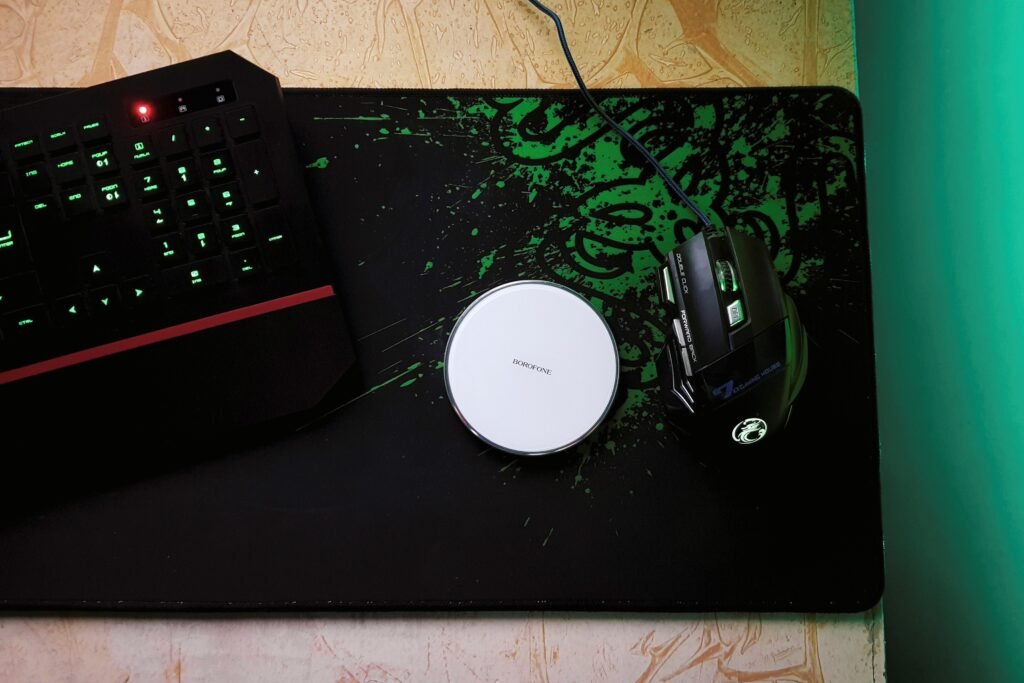Top 5 best bluetooth mouse in India 2024
Wireless Bluetooth mouse is still considered pretty good choice

Understanding Bluetooth Technology
Bluetooth technology has revolutionized wireless connectivity, offering a convenient and versatile means of communication between devices. Understanding its fundamentals is key to appreciating the functionality of Bluetooth-enabled peripherals like Bluetooth Mouse.
Origins and Evolution
Bluetooth technology, named after King Harald Bluetooth of Denmark, was conceptualized to create a standardized wireless protocol. Initially developed by Ericsson in 1994, its evolution has seen multiple iterations, each improving connectivity, range, and efficiency.
How Bluetooth Works
Wireless Communication: Bluetooth utilizes radio waves to establish connections between devices within a short-range network, typically up to 30 feet. This communication happens through a frequency-hopping spread spectrum.
Pairing and Connectivity: Devices equipped with Bluetooth can pair and connect seamlessly, enabling data transmission and control without physical cables. Pairing involves a one-time setup to establish a trusted connection.
Bluetooth Versions and Enhancements
Bluetooth technology has advanced through various versions, each offering improvements in speed, range, and power consumption.. Versions like Bluetooth 5.0 introduced features like increased data transfer rates and enhanced connectivity.
Applications and Use Cases
From audio streaming to file sharing and device control, Bluetooth’s applications are diverse. Bluetooth is what makes wireless mice possible! It gives them the freedom to move around without cords, making things super flexible for users.
Knowing how Bluetooth works helps people make the most out of it. It’s what lets devices like mice connect smoothly, making bluetooth mouse easier to use.
Factors Defining the Best Bluetooth Mice
When selecting the optimal Bluetooth mouse, several key factors come into play, collectively defining excellence in this wireless peripheral.
Ergonomics and Design
The ergonomic design of a Bluetooth mouse significantly impacts user experience. From contouring to button placement, a comfortable grip and intuitive layout reduce strain during extended use.
Performance Metrics
DPI and Sensitivity: High DPI (dots per inch) ensures precise cursor movement. Adjusting sensitivity levels is a great way to match different tasks and what each person prefers.. It really amps up the control and accuracy of whatever you’re doing.
Responsiveness and Lag : Swift response times and minimal lag are crucial for seamless interaction, especially in fast-paced tasks or gaming scenarios.
Compatibility and Connectivity Range
Compatibility across devices and operating systems widens usability. Additionally, an adequate connectivity range ensures flexibility and convenience, allowing users to operate their devices from a distance. Choosing the best Bluetooth mouse involves a careful balance between these factors, each contributing to a smoother, more efficient user experience…..
Top 5 Bluetooth Mouse in India available at amazon.in
 Logitech MX Master 2S
Logitech MX Master 2S
Specifications : The Logitech wireless/bluetooth mouse in graphite color is designed with special features like seamless cross-computer control using Logitech Flow, allowing users to manage multiple devices effortlessly. It has 7 buttons and tracks on various surfaces, even glass, with a gesture button included. The mouse is rechargeable and can last up to 70 days on a single charge.
It offers dual connectivity options, supporting up to three Windows or Mac computers via a Unifying receiver or Bluetooth technology. The scroll wheel adjusts its speed from click-to-click to hyper-fast scrolling. Logitech Flow enables file sharing between PCs and Macs….
For this wireless/bluetooth mouse, the USB receiver is included with or inside the mouse. It’s compatible with Windows 10, 11, Linux, Chrome OS, macOS, iPadOS, and Android systems…
Pros and Cons Based On Multiple Online Users
Pros : Reasons To Buy
- Mac OS Compatibility: Seamless performance with Mac OS, particularly addressing the scrolling issue that Mac users commonly face when using Windows and Mac together.
- Ergonomic Design: Comfortable for extended use, making it suitable for long work hours, especially for designers working with software like AutoCAD, 3D modeling, and Photoshop..
- Customizable Keys: The Logitech Options Software allows for individual app-based customization of mouse keys, offering flexibility for different software applications. The cloud-based nature ensures preset configurations are always available.
- Thumb Scrolling: Offers thumb scrolling for functions like zoom or pan, enhancing usability for design work. Additional small keys next to the thumb scroll can be customized for various tasks, like changing songs.
- Battery Indicator: Features a battery indicator with three points, providing a quick view of remaining battery life.
- Charging Convenience: Can be used while charging due to the conveniently placed charging port at the front of the mouse.
- Versatile Connectivity: Supports both Bluetooth and a dongle connection, allowing flexibility in connectivity across devices. Can save settings for three paired computers, enabling seamless switching between systems.
- Compatibility with Logitech Bluetooth Keyboard: Works in tandem with Logitech Bluetooth keyboards across different systems.
- Connectivity Options: Supports connectivity for up to three computers simultaneously, offering both RF and Bluetooth options. Switching between computers is convenient with a dedicated button. Bluetooth connectivity is particularly advantageous for laptops lacking USB A ports.
- Build Quality: High-quality construction and feature-rich design justify the investment in this mouse.
- Ergonomics for Large Hands: Designed to comfortably fit large hands, providing ample space and ergonomic curves that prevent wrist strain, making it suitable for use on various surfaces like beds or tables
- Tactile Button Feel: The primary buttons offer a crisper and clickier feel compared to the previous version, contributing to a better tactile experience.
- Unique Free Spin Wheel: The scroll wheel can be toggled between a friction-based mode for precise scrolling and a free spin mode for quick navigation through large documents or webpages, beneficial for tasks in photo editing programs for adjusting various options.
- Hidden “Gesture” Button: Features a hidden button under the thumb pad that allows for gestures or customized functions, adding an extra layer of functionality, even though it might not be easily discoverable.
- Multi-System Switch Button: Incorporates a convenient system-switching button at the bottom, allowing seamless switching between three paired devices without lag or reconnection issues, supporting both Logitech’s dongle and Bluetooth connectivity.
Cons : Reasons to Avoid
- Audible Clicks: Mouse clicks produce noticeable noise, lacking a silent operation which might be a downside for users preferring quieter mouse clicks.
- Middle Mouse Click and Thumb Button Issues: The middle mouse click initially required more pressure to activate, while the thumb button might have minimal travel and can be accidentally released.
- Battery Life: Battery life when using Bluetooth is below the advertised duration, lasting only around 35 days instead of the expected duration. The battery life might vary based on usage, especially when using RF connectivity.
- Wheel Rubber Wear: The rubber on the wheel tends to wear out after approximately 2 years of use. Apart from this, there’s only general wear and tear.
- Thumb Button Size and Placement: The forward and backward buttons on the thumb are small and might be challenging to press comfortably, especially for new users.
- Underutilized “Gesture” Button: The hidden gesture button might be overlooked due to its placement and awkward pressing mechanism.
Overall Impression: The Logitech MX Master 2S is a top recommendation for productivity seekers, boasting outstanding ergonomics, long-lasting battery life, and seamless multi-device compatibility. Despite the minor concern of rubber wearing on the wheel after extended use, its design, functionality, and exceptional battery performance make it stand out as a superb wireless/bluetooth mouse. It excels in supporting multiple systems, though some users note slight issues with button size and discovering specific features.
Even though the price might seem high at first, the bluetooth mouse’s quality and all its cool features make it totally worth it. And if you can snag it on sale, even better! Overall, it’s a super productive mouse with just a few small downsides. That’s why the Logitech MX Master 2S is a top-notch pick for anyone wanting a dependable and flexible wireless/bluetooth mouse.
 Logitech Pebble Mouse 2 M350s
Logitech Pebble Mouse 2 M350s
Specifications : Logitech’s Pebble 2 Collection introduces a Bluetooth mouse, featuring a sleek design and smart technology. This bluetooth mouse is super easy to carry around and uses optical technology for tracking movement.
It’s not your typical mouse—it’s slim and comes in lots of colors so you can show off your style. Plus, it’s made from recycled plastic, so it’s light and perfect for taking with you wherever you go.
And the best part? It connects easily via Bluetooth to three devices at once, no matter if you’re using Windows, macOS, iPadOS, or ChromeOS.Switching between devices is effortless with the mouse’s Easy-Switch button.
Customize the middle button using the Logi Options+ app to create shortcuts for favorite applications such as WhatsApp and Spotify, saving time and enhancing productivity.
Enjoy extended usage with this wireless mouse, offering up to two years of battery life and an auto-sleep power-saving mode. Additionally, over 58% of its plastic parts are made from certified post-consumer recycled materials, making it an eco-friendly choice.
The packaging of the Pebble Mouse 2 M350s is sourced from FSC-certified forests and other controlled sources, ensuring it’s environmentally responsible and certified carbon neutral.
Pros: Reasons to Buy
- Design: The Logitech Pebble Wireless/bluetooth Mouse boasts a sleek design that seamlessly merges aesthetics with functionality.
- Connectivity Options: Its dual connectivity options – Bluetooth and the 2.4 GHz receiver – allow for convenient and reliable connections across various devices.
- Quiet Clicks: This bluetooth mouse offers quiet clicks, which proves beneficial during late-night work sessions, ensuring a peaceful environment.
- Ergonomics: Its ergonomic shape fits comfortably in hand, reducing strain during prolonged use.
- Portability: Its portability combined with precision makes it a desirable accessory for anyone seeking a stylish and efficient wireless mouse.
Comfortable Usage: Its symmetrical shape provides a comfortable grip, fitting perfectly in hand for ease of use.
Long Battery Life: The mouse boasts an impressive battery life, lasting several weeks without needing a battery change, ensuring prolonged use without interruptions.
Thick Middle Button/Wheel: Provides a sturdy and grippy middle button/wheel, advantageous for various tasks such as navigating tabs or working on design software.
Magnetic Snap Cover: The cover on the top side held by magnets is an added feature enhancing its design and functionality.
Battery Efficiency: Utilizes Bluetooth Low Energy (BLE) technology, enabling the battery to last up to 18 months with minimal usage.
Low Button Sounds: Provides quiet button operation, suitable for quieter environments.
Convenient Storage: Includes a slot for storing the USB dongle, enhancing portability.
Cons : Reasons to Avoid
- Lack of Programmable Buttons: In its price range, the mouse lacks programmable buttons, potentially limiting customization options for users.
- Size and Potential Palm Pain: Users accustomed to larger mice might experience discomfort or palm pain with extended use due to its smaller size
- Higher Price: Considered a bit pricey compared to other similar mice available in the market.
- Risk of Dongle Loss: Losing the dongle might restrict the usage of Logitech’s unifying technology.
- Bluetooth Connectivity Delay: Bluetooth connectivity might take a bit longer compared to other mice.
- Perceived Delicacy: Some users find the mouse to be somewhat delicate, potentially impacting its durability.
Conclusion :
Logitech’s Pebble 2 Bluetooth mouse is a stylish and eco-friendly choice, offering a sleek design and dual connectivity options. This chic accessory effortlessly connects to three devices, providing customizable shortcuts and a quiet click experience. While praised for comfort and portability, it has some drawbacks, including the absence of programmable buttons, potential discomfort for users accustomed to larger mice, and a relatively higher price point. Despite these considerations, the Pebble 2 M350s remains a standout Bluetooth mouse, combining fashion and functionality.f
 Lenovo 600 Bluetooth 5.0 Silent Mouse
Lenovo 600 Bluetooth 5.0 Silent Mouse
Specifications : The Lenovo 600 Bluetooth Silent Mouse is a compact, noiseless mouse in sleek grey, connecting via Bluetooth. Its standout features include portability, slimness, wireless functionality, soundless clicks, ergonomic design, adjustable DPI, multi-device support, and a long-lasting battery. With an optical movement detection system and a blue optical sensor, it offers excellent productivity on various surfaces.
This bluetooth mouse boasts silent buttons, adjustable DPI settings, and durability for millions of clicks. Its ability to connect to multiple devices simultaneously via Bluetooth 5.0 and Microsoft Swift Pair technology makes switching between devices effortless. Plus, it’s compatible with Windows 10, Chrome OS, and is designed for laptops and PCs. The mouse operates using a single AA battery, providing up to 12 months of battery life.
Pros: Reasons To Buy
- Comfortable Design: The mouse feels great in hand and has a suitable weight, making it comfortable for extended use.
- Surface Compatibility: Works effectively on a table with reflective paint without needing a mouse pad, which was a requirement for the previous mouse.
- No Dongle Required: It connects via Bluetooth without needing an additional dongle, which is convenient for individuals prone to misplacing dongles.
- Silent Operation: The mouse clicks are super silent, making it ideal for quiet environments or when noise is a concern.
- Automatic Connection: Automatically connects to the laptop it was previously paired with via Bluetooth.
Cons: Reasons To Avoid
- Design Adaptation: While the design might initially feel a bit flat, users tend to adapt to the grip with use.
- Reconnection Delay: If switching between different laptops, there might be a delay in reconnecting via Bluetooth.
Conclusion :
Overall, this bluetooth mouse offers comfort, compatibility, and convenience without the need for a dongle, but it might require some adjustment to its design and could have connectivity delays when switching between devices.
 DELL MS3320W
DELL MS3320W
Specifications : This is a Dell mouse that comes in black and uses wireless technology for connectivity. It features Bluetooth and optical connectivity, with movement detection technology being optical. It operates on 2.4 GHz and Bluetooth 5.0 interfaces, has three buttons, a movement resolution of 16000 dpi, and a Swift Pair feature.\
Pros: Reasons To Buy
- Design and Comfort: Users appreciate the simple, elegant design with high-quality plastic and a premium finish. It fits comfortably in the palm, reducing strain during extended use.
- Smooth Functionality: Smooth pointer movement, quiet click buttons, and a rubber-coated scrolling wheel for comfortable use.
- Low Friction: The mouse bottom is designed to minimize friction, making it easier to move compared to other mice.
- No LED Light: Some users prefer the absence of glowing lights as it aids concentration and might contribute to a longer battery life (though not verified).
- Compatibility: Works well and is compatible with various systems.
Cons: Reasons To Avoid
- Price: Some users feel it’s slightly overpriced for its features and performance.
- Issues Over Time: Durability concerns emerged after extended use:
- Some reported Wi-Fi connectivity failed after 15 days, switching to Bluetooth.
- Left button became sticky after 40 days, affecting usability in selecting objects.
- Scroll wheel experienced friction and noise after some time of use.
 Portronics Toad One
Portronics Toad One
Specifications : The Portronics Toad One wireless mouse, available in black, operates via Bluetooth or USB connection. It boasts wireless functionality and a rechargeable feature. Its optical movement detection technology allows for precise tracking.
You can enjoy a wireless range of up to 10 meters with the small nano dongle, eliminating the need for software installation. The mouse automatically links to your computer and is ready for use.
It offers adjustable DPI resolution, allowing you to customize sensitivity for gaming or pixel-based tasks, enhancing your skills.
Compact and convenient, this mouse is ideal for travelers, executives presenting, or anyone seeking enhanced control and freedom.
Adding vibrancy to your workspace, the mouse features colorful lighting options, offering 7 different colors to suit your preferences.
Additionally, it comes with a Type-C charging port for a rechargeable battery, providing up to 9 days of seamless work without interruption.
Pros: Reasons To Buy
Versatile Connectivity: Can be connected via Bluetooth or Wireless receiver mode, providing flexibility in connectivity.
Power Saving Feature: Automatic shutdown after inactivity to conserve battery power, which is very convenient.
Integrated Rechargeable Battery: The inclusion of a rechargeable battery via USB Type-C charging, eliminating the need for frequent battery replacements and having a fast charging time.
RGB Lighting: Offers visually appealing lighting, which could be attractive and useful for gamers (although it’s personally not your preference).
Adjustable DPI: The adjustable DPI button is a handy feature, especially appreciated by gamers for enhanced control.
Design and Ergonomics: The mouse is designed ergonomically, fitting well in the palm, and the material used is soft and comfortable.
Sleep Mode: Incorporates a sleep mode to conserve energy, though it requires a click to wake up, ensuring quick responsiveness.
Cons: Reasons To Avoid
Extra Switches for Back & Forward: The extra switches for going back and forward seem to be placed in a way that leads to accidental touches, disrupting workflow and causing frustration.
Inability to Disable Extra Buttons: There’s no apparent option to disable these switches, which can be a significant inconvenience for users who find them disruptive.
Button Clicks Not as Silent: The button clicks aren’t as silent as described, though manageable.
Wake-up Mechanism: While it has a sleep mode, it requires a click to wake up, which might not suit everyone’s preference for automatic wake-up upon movement.
Considering these aspects, the bluetooth mouse offers some commendable features, especially its connectivity options, power-saving capabilities, and ergonomic design. However, the design flaw with the extra switches causing workflow disruptions is a significant drawback, particularly if the user can’t disable these buttons.