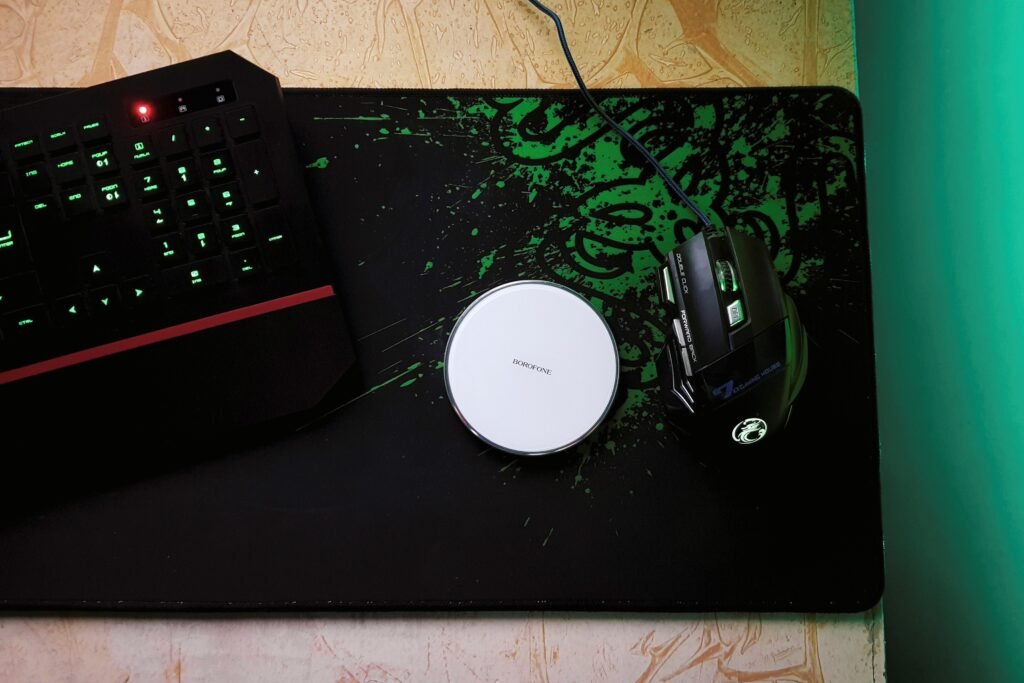Is mousepad necessary for optical mouse Here's everything to know
What if you have spilled tea on your mouse mad | Why is your curser vibrates | Can you use paper as a mouse pad | Can you put mouse pad in the dryer

Is mousepad necessary for optical mouse
No, a mousepad is not technically necessary for an optical mouse to function. Modern optical mouse uses tiny lights to shine on the surface under it. A sensor inside the mouse catches the light that bounces back. It uses changes in the light to figure out where the mouse is moving. This means the mouse can work on many different surfaces like wood, plastic, and even carpet.
However, using a mousepad can provide a smoother and more consistent surface for the mouse to glide on, which can improve accuracy and reduce wear on the mouse’s feet. Additionally, mousepads can help protect the surface of your desk or table from scratches. So while not essential, using a mousepad can enhance the overall experience of using an optical mouse.
Does it damage your computer’s mouse if you do not use a mouse pad?
Using your mouse without a mouse pad generally won’t directly damage the mouse itself. A mouse pad can enhance your mouse’s performance by providing a smoother, more consistent surface for tracking, especially for tasks requiring precise movements. Additionally, a mouse pad protects both your mouse and your desk. The pad helps minimize wear on the mouse feet from constant friction and prevents scratches on your desk surface. But sometimes, certain surfaces don’t work well with the mouse’s sensor.
why is my cursor vibrating
Many mice nowadays use lasers and react to how light bounces off surfaces. If your mouse seems to pause or move randomly or simply vibrates when you use it, try using it on a different surface or simply lift it up then put it down it will solve the problem only temporarily but mouse pads are made to help solve this issue permanently.
A vibrating cursor, also described as a shaking, jumping, or jittery cursor, can be caused by several factors. Here are some potential reasons:
- Dirty mouse or mousepad: Dust, dirt, or debris on the mouse’s sensor or the surface you use it on can interfere with its tracking and lead to erratic movement.
- Faulty mouse: A malfunctioning mouse itself could be the culprit, especially if the issue persists even after cleaning.
- Loose connection: If you’re using a wired mouse, check for a loose connection at the USB port.
- Wireless interference: For wireless mice, interference from other devices like Wi-Fi routers or Bluetooth speakers can disrupt the signal and cause cursor jumping.
Does mouse pad affect your aim
Yes, in many ways it can if you’re into gaming or a graphic designer a slightly uneven surface on your surface can cause your cursor go off target destroying your gaming experience and causing inconvenience in your project but using a mouse pad can prevent that and improve curser control and precision.

Do we need a mouse pad for wireless mouse
It doesn’t matter whether your mouse is wireless or not; using a mouse pad can provide a convenient experience. Most wireless mice are either rechargeable or use batteries, which can be costly compared to wired mice. Therefore, a pricey wireless mouse requires more care. In other words, using a mouse pad can extend the life of your wireless mouse.
What are some substitutes you can use as a mousepad?
While a mousepad isn’t strictly necessary, several substitutes can work in a pinch. For a temporary solution, look for smooth, low-friction surfaces like magazines, old books, folders, or even a clean desk mat. Fabric options like napkins or felt offer some smoothness but might lack stability. As a last resort, consider hard surfaces like cutting boards or placemats, but be cautious of potential scratches on your mouse or desk. Remember, these are temporary fixes and may not provide optimal control, comfort, or protection. Investing in a proper mousepad is recommended for a smooth, protected, and reliable experience.
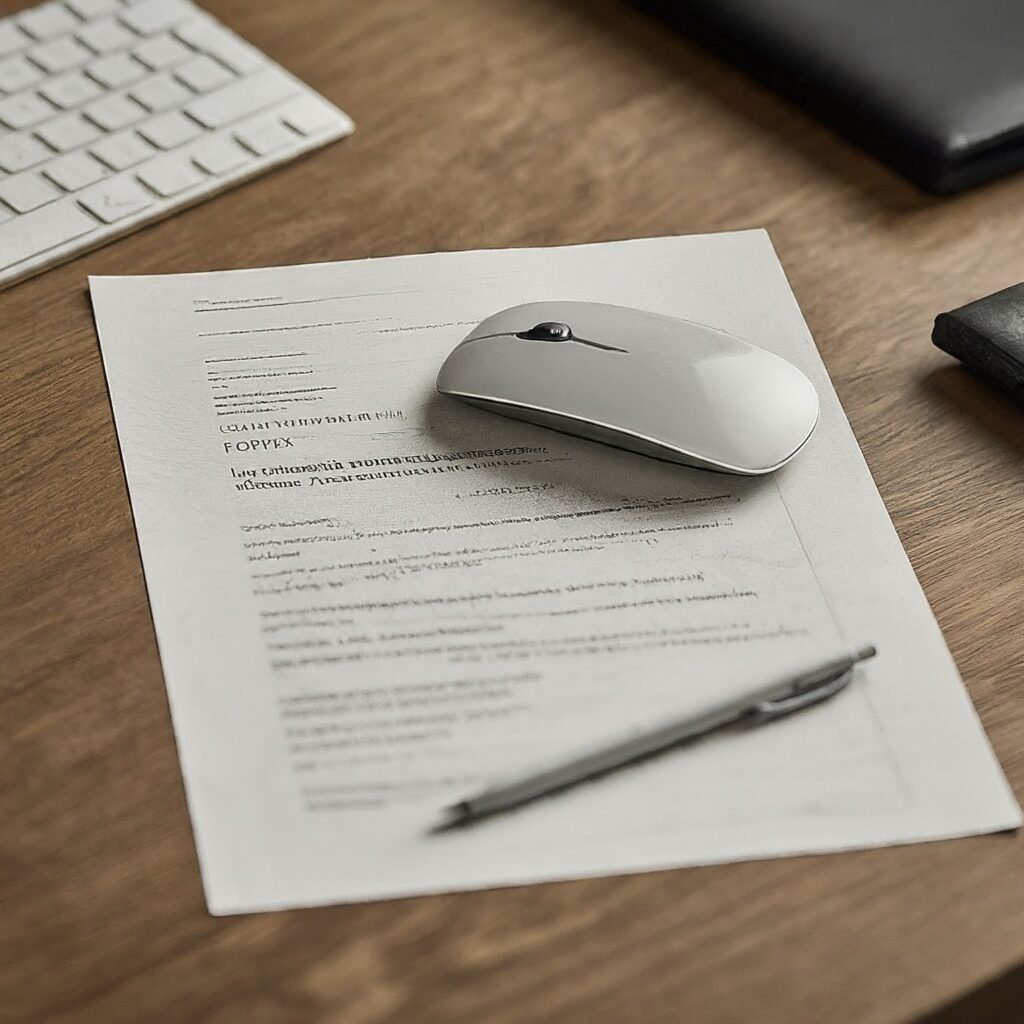
(Image Credit : Gemini Ai)
Can I use paper as mouse pad?
In a pinch, a scrap of paper can substitute for a mousepad, but it’s far from ideal. Paper’s rougher texture creates more friction, making mouse movements less precise, especially for tasks demanding accuracy. Additionally, paper’s fragility makes it impractical as a long-term solution, requiring frequent replacements due to tears and wear. Moreover, paper can become damaged itself, accumulating marks and potentially leaving residue on your mouse feet, impacting its tracking. While paper might be a temporary solution in an absolute bind, investing in a proper mousepad is highly recommended. Mousepads are affordable and offer significant benefits like smoother tracking, protection for your mouse and desk, and improved comfort for extended use.
Why were mechanical computer mouses completely replaced with optical mouses and laser mouses?
There are several reasons why mechanical computer mouses completely replaced with optical mouses and laser mouses
- Superior Accuracy and Precision: Optical and laser mice use light-based technology to track movement, offering significantly higher accuracy and precision compared to the mechanical ball-based system prone to errors on uneven surfaces or dust accumulation. This improved precision is crucial for tasks like graphic design and gaming.
- No Moving Parts: Unlike mechanical mice with their rolling ball assembly, optical and laser mice have no moving parts. This eliminates issues like ball wear and tear, dirt build-up, and the need for cleaning, making them more reliable and maintenance-free.
Is mouse pad important for gaming
A mouse pad can make curser movement predictable which is a crucial element when it comes to gaming . It levels up your gameplay by offering a smooth and consistent surface for precise control, especially crucial in fast-paced games like FPS or RTS. This translates to better aiming and quicker reactions. Additionally, a mouse pad acts as a shield, reducing wear and tear on your mouse feet from desk friction, ultimately extending its lifespan. Lastly, the comfort factor shouldn’t be overlooked. Many mouse pads are crafted from comfortable materials that offer better wrist support compared to a bare desk, preventing fatigue during those long gaming sessions.
While not a magic bullet for performance, a mouse pad delivers several advantages for gamers, especially those who value control, equipment protection, and comfort. Ultimately, the decision rests on your preferences and budget, but considering the low cost and potential benefits, a mouse pad is generally considered a sound investment for most gamers.
What are best Recommended mouse pads
can you recycle mousepads
Yes, you can recycle mousepads but it depends on the materials they’re made Here’s a breakdown:
- Recyclable materials: Some mousepads are made from recyclable materials like fabric, natural rubber, or recycled rubber. If your pad is made from one of these materials and your local program accepts them, you can likely recycle it.
- Non-recyclable materials: Mousepads made from non-recyclable materials like plastic, gel, or leather cannot be recycled through standard curbside programs. These materials often contain mixed components or require specialized processing, making them unsuitable for most recycling facilities.
Alternative options if recycling isn’t possible:
- Repurpose: Instead of throwing it away, consider repurposing your old mousepad for other uses like coasters, drawer liners, or even cleaning cloths (depending on the material).
- Donate: If the mousepad is still in good condition, consider donating it to a School or organization that might need it.
Is mousepad washable or can they be machine washed
Whether a mousepad is washable depends on the material it’s made of:
Washable materials: Fabric, cloth, natural rubber, and some types of synthetic rubber mousepads can typically be washed by hand or using a gentle washing machine cycle. Always check the care instructions on the specific product for recommended washing methods and any warnings.
Non-washable materials: Mousepads made of plastic, leather, gel, or some coated fabrics are generally not washable. Water or harsh detergents can damage these materials, so it’s best to avoid washing them.
Here are some general washing tips for washable mousepads:
- Handwashing: Use lukewarm water and a mild detergent or soap. Gently scrub the surface and rinse thoroughly. Avoid using harsh chemicals or bleach.
- Machine washing: Choose a gentle cycle with cold water and mild detergent. Do not use bleach or fabric softener. Air dry the mousepad completely before using it again.
Important points to remember:
- Always check the care instructions on your specific mousepad before washing.
- Never immerse a mousepad completely in water, especially if it has electrical components like RGB lighting.
- Air dry the mousepad completely before using it again to prevent mold or mildew growth.
If you’re unsure about the washability of your mousepad, err on the side of caution and avoid washing it. You can try using a damp cloth with mild soap to clean the surface and avoid any potential damage.

(Image Credit: Gemini Ai)
Spilled tea on mouse pad
Here’s how to clean a tea spill on your mousepad:
Act quickly: Blot up as much of the spilled tea as possible with a clean, absorbent cloth. The sooner you act, the less likely the tea is to stain.
Check the care instructions: If your mousepad has a care label, check it for specific cleaning instructions. Some mousepads, particularly those with intricate designs or RGB lighting, might require special care.
Prepare a cleaning solution: Combine a small amount of gentle dish soap, such as Dawn, with warm water in a bowl or sink.
Clean the mousepad: Dip a soft cloth (like a microfiber cloth) into the cleaning solution, wring it out well, and then gently wipe down the affected area of the mousepad. Avoid submerging the entire mousepad unless the care instructions specifically allow it.
Rinse and dry: Rinse the cleaned area with clean water and a fresh cloth. Then, pat the mousepad dry with a clean towel and lay it flat to air dry completely in a well-ventilated area, out of direct sunlight. Avoid using a hairdryer or putting the mousepad in the dryer, as this could damage it.
Here are some additional tips:
- If the tea has stained the mousepad, you can try using a gentle stain remover, following the instructions on the product label.
- For stubborn stains, you can try making a paste of baking soda and water and applying it to the stain. Leave it on for a few minutes, then rinse it off with clean water.
- Never use harsh chemicals or abrasive cleaners on your mousepad, as these can damage the surface.
By following these steps, you should be able to clean the tea spill from your mousepad and keep it looking its best.
can i put my mouse pad in the dryer
It is generally not recommended to put your mousepad in the dryer, regardless of the material. Here’s why:
- Heat damage: The high heat used in dryers can shrink, warp, or melt the materials commonly used in mousepads, such as fabric, rubber, and plastic. This can damage the pad’s shape, surface texture, and overall functionality.
- Tumbling damage: The tumbling action in the dryer can stress the seams of the mousepad, potentially causing them to rip or tear.
While some users might suggest using the dryer on a low heat setting or for a short duration at their own risk, it’s generally safer to avoid the dryer altogether.
how to clean mousepad without water
Here are some alternative drying methods that are gentler on your mousepad:
- Air drying: This is the safest and most recommended method. Simply lay the mousepad flat on a drying rack or towel in a well-ventilated area away from direct sunlight or heat sources. Allow it to dry completely before using it again.
- Towel drying: If you need to speed up the drying process, you can use a clean, absorbent towel to gently pat the excess moisture from the mousepad. Avoid rubbing the towel excessively, as it could damage the surface.
Remember, taking proper care of your mousepad can help it last longer and maintain its optimal performance. Drying it properly is an important part of this care routine.
how often should i wash my mousepad
Washing your mousepad depends on the material and how often you use it. Fabric and cloth pads, which trap dirt and sweat more easily, typically need washing more frequently – weekly or bi-weekly is ideal. In contrast, hard surface pads require less frequent cleaning, but you can still wipe them down with a damp cloth every few weeks or a month.
The washing frequency also depends on usage. Heavy computer users, especially gamers, might benefit from weekly washing for their fabric or cloth pads. For infrequent users, even a hard surface pad might only need cleaning every two to three months. Ultimately, your personal preference plays a role. Some prioritize a clean feel and wash more often, while others prioritize convenience and wash less frequently.
As a general guide, weekly washing is ideal for heavily used fabric pads, bi-weekly for moderate use, and monthly for infrequently used hard surface pads. Wash as needed if you notice dirt, stains, or reduced tracking performance. Remember to always check the care instructions on your specific pad for any specific washing recommendations.
How do you clean a foam mouse pad?
Here’s how to clean a foam mouse pad:
Gather your supplies:
- Gentle dish soap or laundry detergent
- Soft sponge or microfiber cloth
- Lukewarm water
- Clean towel
Steps:
- Unplug: If your mouse pad has any electrical components (like RGB lighting), unplug it before cleaning to avoid electrical hazards.
- Shake and wipe: Gently shake the mouse pad to remove any loose dirt or debris. You can also use a dry microfiber cloth to wipe away surface dust.
- Prepare the cleaning solution: Mix a few drops of dish soap or laundry detergent (check the care instructions on your pad for recommendations) in a bowl of lukewarm water. Avoid using harsh chemicals or bleach, as they can damage the foam.
- Clean the surface: Dip the sponge or cloth into the cleaning solution, wring it out well to remove excess moisture, and gently wipe the surface of the mouse pad. Avoid saturating the foam.
- Rinse and dry: Rinse the sponge or cloth with clean water and wipe down the entire surface again to remove the cleaning solution. Lay the mouse pad flat on a clean towel and air dry completely before using it again. Do not use a dryer, as the heat can damage the foam.
Additional tips:
- For stubborn stains, you can try making a paste with a small amount of baking soda and water. Apply the paste to the stain, leave it for a few minutes, and then gently scrub with a soft brush before rinsing and drying thoroughly.
- If your foam mouse pad has any non-removable fabric components, you might need to spot clean those areas instead of submerging the entire pad in water.
- Regularly cleaning your mouse pad helps maintain hygiene, improve tracking performance, and extend its lifespan.
By following these steps and using gentle cleaning methods, you can effectively clean your foam mouse pad and keep it looking and performing its best.
Frequently Asked Questions
It typically takes a mousepad 24-36 hours to air dry completely. For faster drying, you can:
- Pat the pad with a towel to remove excess moisture before air drying.
- Place the pad in a well-ventilated area with good airflow.
- Use a fan to circulate air around the pad.
Mousepads come in various materials, including:
- Cloth: Most common, offering smooth gliding and comfort.
- Plastic: Hard surface, often preferred for gaming due to its speed.
- Silicone: Offers a balance of comfort and control, often used for extended use.
- Aluminum: Durable and easy to clean, but can feel cold to the touch.
Yes, you can paint a mousepad, but choose the right paint suitable for the fabric type. Acrylic or fabric paints are generally recommended. Here are some tips:
- Test the paint on a small hidden area first.
- Apply thin layers of paint to avoid affecting the pad’s performance.
- Seal the paint with a fabric protector spray for better durability.
Yes, you can sew a mousepad using fabric suitable for mouse movement (smooth and non-abrasive). Here are some materials you can consider:
- Cotton or linen: Breathable and comfortable.
- Microfiber: Smooth and provides good glide.
- Neoprene: Offers non-slip backing and comfort.
Yes, a wet mousepad can damage your mouse in several ways:
- Electrical damage: If water reaches the internal components, it can cause short circuits and corrosion.
- Sensor malfunction: Water can affect the optical sensor’s ability to track movement accurately.
- Rust: Metal parts like the scroll wheel can rust if exposed to moisture for long periods.
Yes, you can wash most mousepads, but check the care instructions first. Fabric mousepads are often hand-washable or machine-washable on a gentle cycle with cold water. Avoid using harsh detergents and bleach.
You can use water to clean a mousepad, but avoid submerging it completely. Use a damp cloth with mild soap or detergent, then rinse with clean water and air dry thoroughly.
Several factors can contribute to a slow-feeling mousepad:
- Dirt and grime buildup: Clean the pad regularly to maintain smoothness.
- Worn-out surface: Over time, the surface can wear down and become less smooth. Consider replacing the pad if it’s old.
- Incompatible material: Some mousepad materials (like rough fabric) might not be ideal for your mouse sensor.
While technically possible, using a mouse without a mousepad is not recommended for several reasons:
- Increased wear and tear: The mouse feet can rub directly on the surface, causing them to wear down faster.
- Reduced tracking accuracy: The uneven surface can affect the mouse sensor’s ability to track movement precisely.
- Less comfort: Using a mouse directly on a hard surface can be uncomfortable for extended periods.